There is a very helpfull feature called Ad blocking on DDWRT (units with 16MB flash space and more) which can make your home network more secure and your internet expirience more pleasant. Very easy to setup with just fiew of a clicks. So, let's get started. In your internet browser enter this adress http://{your_router_IP}/Privoxy.asp and enable Privoxy. It's done:)
You want Transparent Mode disabled because it cannot intercept https connections. If you don't want your https traffic to pass privoxy keep Transparent Mode disabled. Now, you have to do fiew more clicks to be able to use Internet:) You have to tell your internet browser to use proxy server if want to go to the Internet. If you use Chrome you will do it this way. First, click on 3 dots in the upper right corner.
Now, go to Settings/Show advanced settings/Network/Change proxy setting:
You want Transparent Mode disabled because it cannot intercept https connections. If you don't want your https traffic to pass privoxy keep Transparent Mode disabled. Now, you have to do fiew more clicks to be able to use Internet:) You have to tell your internet browser to use proxy server if want to go to the Internet. If you use Chrome you will do it this way. First, click on 3 dots in the upper right corner.
Now, go to Settings/Show advanced settings/Network/Change proxy setting:
Enter the IP of your router where Privoxy is enabled and port 8118. Save settings by clicking OK.
When you enter http://config.privoxy.org/ in your internet browser, you will get this kind of answer:
Now, you can enjoy browsing Internet safetly and without annoying ads:)
Tip: If you run Privoxy on unit within your LAN where WAN is disabled (e.g. wds station) you have to enter DNS for queries to be resolved.
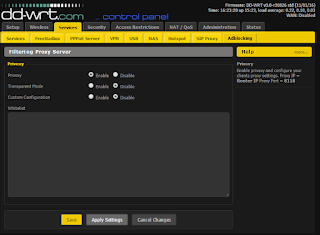








Coin Casino: 100% Free Chip Bonuses & Sign Up Offers
ReplyDeleteCoin Casino – 50% Free Chip Sign Up Offers. Claim a Welcome Bonus of 메리트 카지노 주소 up worrione to $1600 at Coin 인카지노 Casino and get access to exclusive 100% match bonus.